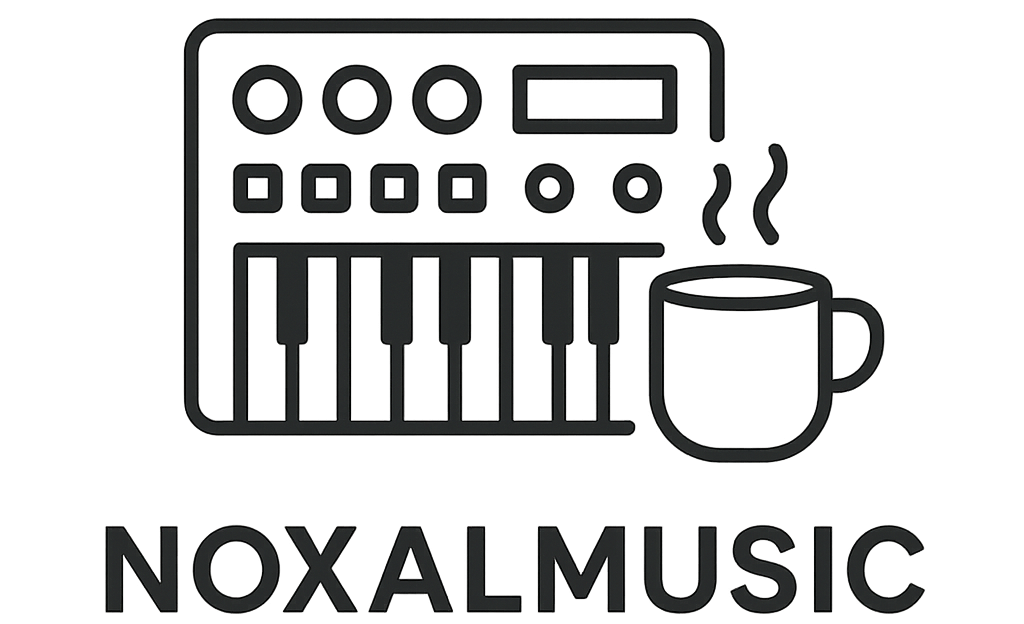Unlock Your Synth’s Full Potential: A Step-by-Step Synth Usage Tutorial for Music Production
Here at Noxal, we believe that every knob, every slider, every patch point on a synthesizer holds a universe of sonic possibilities. This comprehensive step-by-step synth usage tutorial in music production will guide you through practical techniques for harnessing the full power of your synthesizer, enhancing your studio sessions with creativity and efficiency.
- Understand synth architecture: Learn the essential components of synthesizers for better sound design.
- Step-by-step approach: Follow our structured tutorial to establish a solid foundation in synth usage.
- Explore sound design: Discover how to create unique sounds from scratch or refine presets.
- Integrate effects: Use effects and spatialization techniques to elevate your synth sounds in the mix.
- Maximize creativity: Embrace experimentation to develop your unique sound signature.
Estimated reading time: 10 minutes
Table of Contents
Demystifying the Machine: A Quick Synth Architecture Overview
Before we plunge into the practical steps, a brief understanding of a synthesizer’s fundamental building blocks is crucial. Think of it like learning the basic parts of an engine before you start driving. While every synth is different, most share common elements, especially in the realm of subtractive synthesis, which is an excellent starting point for beginners and pros alike.
- Oscillators (OSC): The Sound Source. These are the heart of your sound. They generate raw waveforms – sine, saw, square, triangle, pulse, noise.
- Filters (VCF): Shaping the Tone. Filters filter out frequencies, with Low-Pass Filters (LPF) cutting off high frequencies, and High-Pass (HPF) cutting lows.
- Amplifier (VCA): Controlling Volume. This module controls the overall loudness of your sound.
- Envelope Generators (ADSR): The Sound’s Life Cycle. This controls how a sound begins, holds, and ends.
- Low-Frequency Oscillators (LFOs): Adding Movement. LFOs generate sub-audio frequencies for modulation of parameters.
Understanding these core components gives you the language to speak to your synth and understand its responses. Now, let’s get hands-on!
The Practical Roadmap: A Step-by-Step Synth Usage Tutorial in Music Production
This tutorial is designed to be applicable whether you’re working with a hardware analog synth, a versatile digital synth, or a powerful VST instrument within your DAW. The principles remain the same.
Step 1: Laying the Groundwork – Setup and Initial Integration
Before any sound design can begin, you need to ensure your synth is properly integrated into your studio workflow.
- Hardware Synths:
- Audio Connection: Connect your synth’s audio outputs to your audio interface inputs.
- MIDI Connection: Connect its MIDI In/Out ports to your interface’s MIDI ports.
- Software Synths (VSTs/AU):
- Load your desired VST or AU instrument onto a MIDI track in your DAW.
Practical Takeaway: A solid, well-configured setup eliminates technical frustrations and allows you to focus purely on creativity.
Step 2: Starting Point – Presets vs. Patching from Scratch
This is often where the biggest efficiency gains can be made, or lost.
- Using Presets (Efficient Workflow): Presets are pre-programmed sounds that can be excellent starting points.
- Patching from Scratch (Deep Sound Design): This allows for maximum control and ensures a unique sound.
Practical Takeaway: For studio efficiency, leverage presets as foundations. For genuine exploration, start with an initialized patch.
Step 3: Crafting the Core Sound – Oscillators and Basic Waveforms
This is where the sonic journey truly begins.
- Choose Your Waveform(s):
- Sawtooth, Square/Pulse, Sine, Triangle, Noise.
- Pitch & Detuning: Set the octave and pitch of your oscillators, detuning slightly for richness.
Practical Patch Example (Bassline):
- Initialize your synth.
- Set OSC1 to a Sawtooth wave.
- Set OSC2 to a Sawtooth wave, detune slightly.
Practical Takeaway: Combining and detuning waveforms dictates the character of your sound before any further processing.
Step 4: Shaping the Timbre – Filters and Envelopes
Now we sculpt the raw sound into something musical.
- Filter Control: Sweep the filter cutoff to find a sweet spot.
- Envelope Modulation (ADSR to Filter): Apply an ADSR envelope to your filter cutoff.
Practical Patch Example (Bassline continued):
- Apply a Low-Pass Filter. Set the Cutoff fairly low.
- Add Resonance and assign an ADSR envelope.
Practical Takeaway: Mastering filter and envelope interaction differentiates generic sounds from signature sounds.
Step 5: Adding Movement and Life – LFOs and Modulation
Static sounds can be boring. Modulation adds dynamic movement.
- LFO to Pitch: Creates gently vibrating sounds.
- LFO to Filter Cutoff: For rhythmic “wobble” or evolving textures.
- LFO to Volume (Tremolo): Adds pulsing textures.
Practical Patch Example (Bassline continued, with movement):
- Select an LFO, set its waveform.
- Assign this LFO to modulate the filter cutoff.
Practical Takeaway: LFOs are your secret weapon for dynamic sounds. Experiment with different waveforms and speeds.
Step 6: Effects and Spatialization – Giving Your Sound Context
A raw synth sound rarely sits perfectly without some help from effects.
- Reverb: Adds space and depth.
- Delay: Creates echoes for rhythmic interest.
- Chorus/Flanger/Phaser: Thickens the sound and adds swirling movement.
- Distortion/Overdrive: Adds grit and aggressive bite.
- EQ: Crucial for fitting the synth into the mix.
- Compression: Controls dynamics and adds punch.
Practical Patch Example (Bassline, production-ready):
- Add a subtle, short Reverb.
- Apply a light Distortion.
- Use an EQ to roll off unwanted frequencies.
- Add a Compressor for consistency.
Practical Takeaway: Use effects intentionally to enhance your synth sound and place it in the mix.
Step 7: The Role of Sequencing and Arpeggiation
How you play the notes is just as important as the sound itself.
- Sequencing: Program MIDI notes for precise control.
- Arpeggiator: Automatically plays individual notes in a rhythmic pattern.
Practical Takeaway: Use sequencing and arpeggiation to generate complex musical ideas from simple inputs.
Step 8: Integrating into the Mix – The Bigger Picture
Your synth sound doesn’t exist in a vacuum. It needs to coexist with other instruments.
- Frequency Allocation: Use EQ to avoid clashes with other instruments.
- Panning: Place your synth sounds in the stereo field.
- Volume: Balance volume against other elements.
- Automation: Automate parameters to keep your track evolving.
Practical Takeaway: Think of your mix as a sonic ecosystem, where every element finds its niche.
Efficiency and Experimentation: The Noxal Way
You might be thinking, “That’s a lot of steps!” But breaking down synth usage tutorial in music production into manageable stages grants clarity and control. This systematic approach enhances creative sound design.
Conclusion: Your Sonic Journey Has Just Begun
Learning to harness the power of synthesizers is a lifelong journey full of exploration and rewarding discoveries. By understanding core architecture and following logical paths, you unlock new levels of sonic creativity.
What’s the first sound you’re going to build using these steps? Share your experiences and creations with us!
Stay tuned to Noxal for more in-depth synth guides, gear reviews, and insights into electronic music production. Follow us, join the conversation, and let’s explore the future of sound together!
FAQ
1. What is the best way to start learning synthesis?
Begin with understanding the basic components of a synth and experimenting with presets before diving deeper into sound design.
Begin with understanding the basic components of a synth and experimenting with presets before diving deeper into sound design.
2. How can I improve my sound design skills?
Practice regularly by patching sounds from scratch and analyzing presets to understand their architecture.
Practice regularly by patching sounds from scratch and analyzing presets to understand their architecture.
3. What are some common effects used in synth music?
Reverb, delay, distortion, and EQ are fundamental for shaping and positioning synth sounds in a mix.
Reverb, delay, distortion, and EQ are fundamental for shaping and positioning synth sounds in a mix.
4. How do I make my synth sounds more dynamic?
Utilize modulation, especially through LFOs, and incorporate effects like reverb and delay for movement and depth.
Utilize modulation, especially through LFOs, and incorporate effects like reverb and delay for movement and depth.
5. Why is sequencing important in music production?
Sequencing allows for precise control over rhythm and dynamics, enhancing musical ideas and arrangements.
Sequencing allows for precise control over rhythm and dynamics, enhancing musical ideas and arrangements.